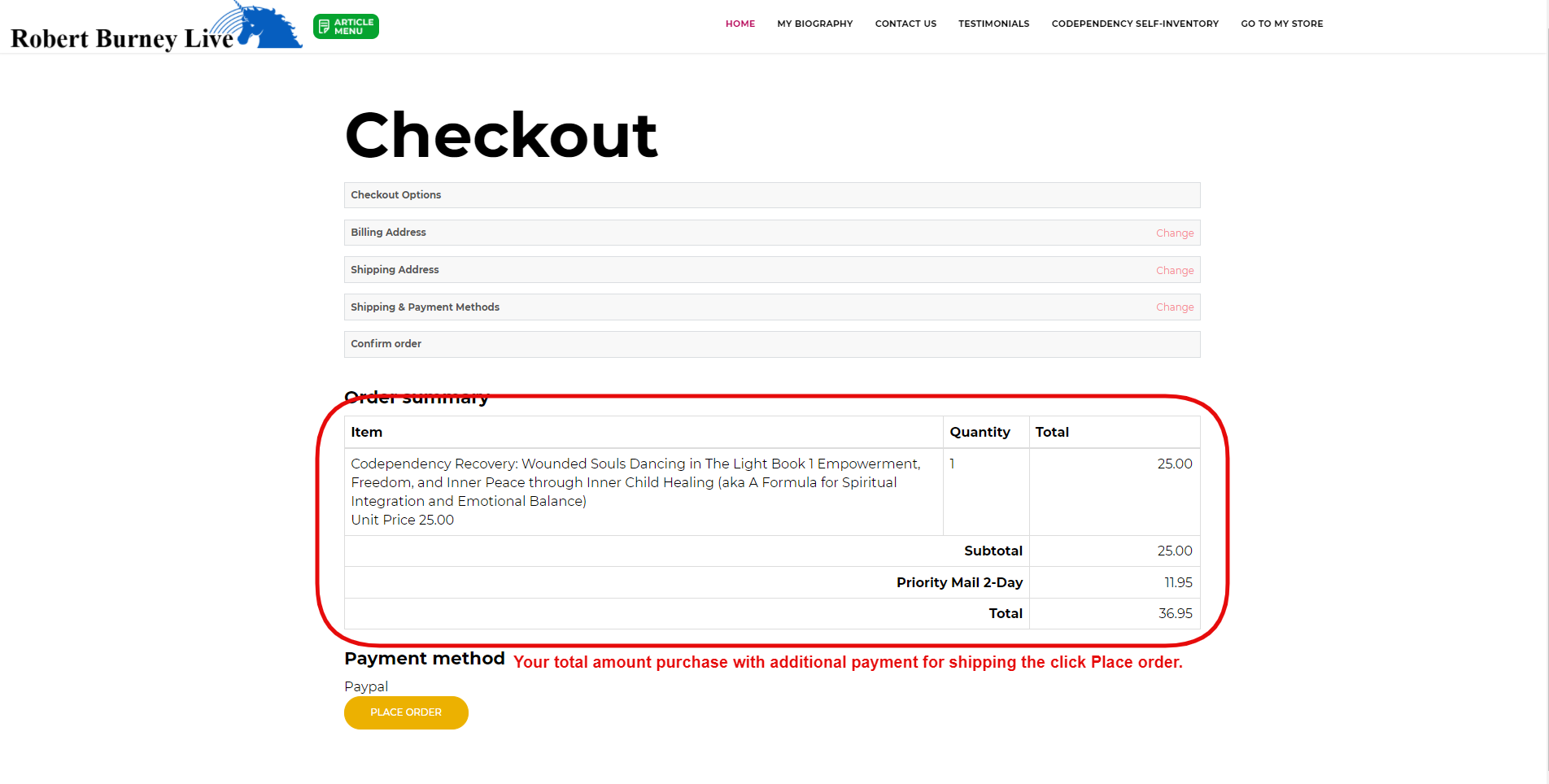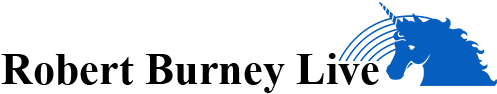How do I purchase a Physical Products?
1. Click GO TO MY STORE menu, it will redirect you to the store page.
2. Start Shopping , Click ADD TO CART button and you can choose the number of quantity you want to add to your cart.
3. Hover and Click over the View Cart menu, it will show you a brief summary of the items that has been added to your cart. You can either Continue Shopping or Update items on your cart.
4. USPS ( United State Postal Service ) Shipping Method.
5. Proceed to Check Out.
6. 6. Register as a New Customer or Log in as a returning Customer to the Store.
7. Create or Update you BILLING ADDRESS.
8. Create or Update your SHIPPING ADDRESS.
9. Choose Payment Method and choose desired Shipping method.
10. Double Check and Confirm your orders.

1. Click GO TO MY STORE menu, it will redirect you to the store page.
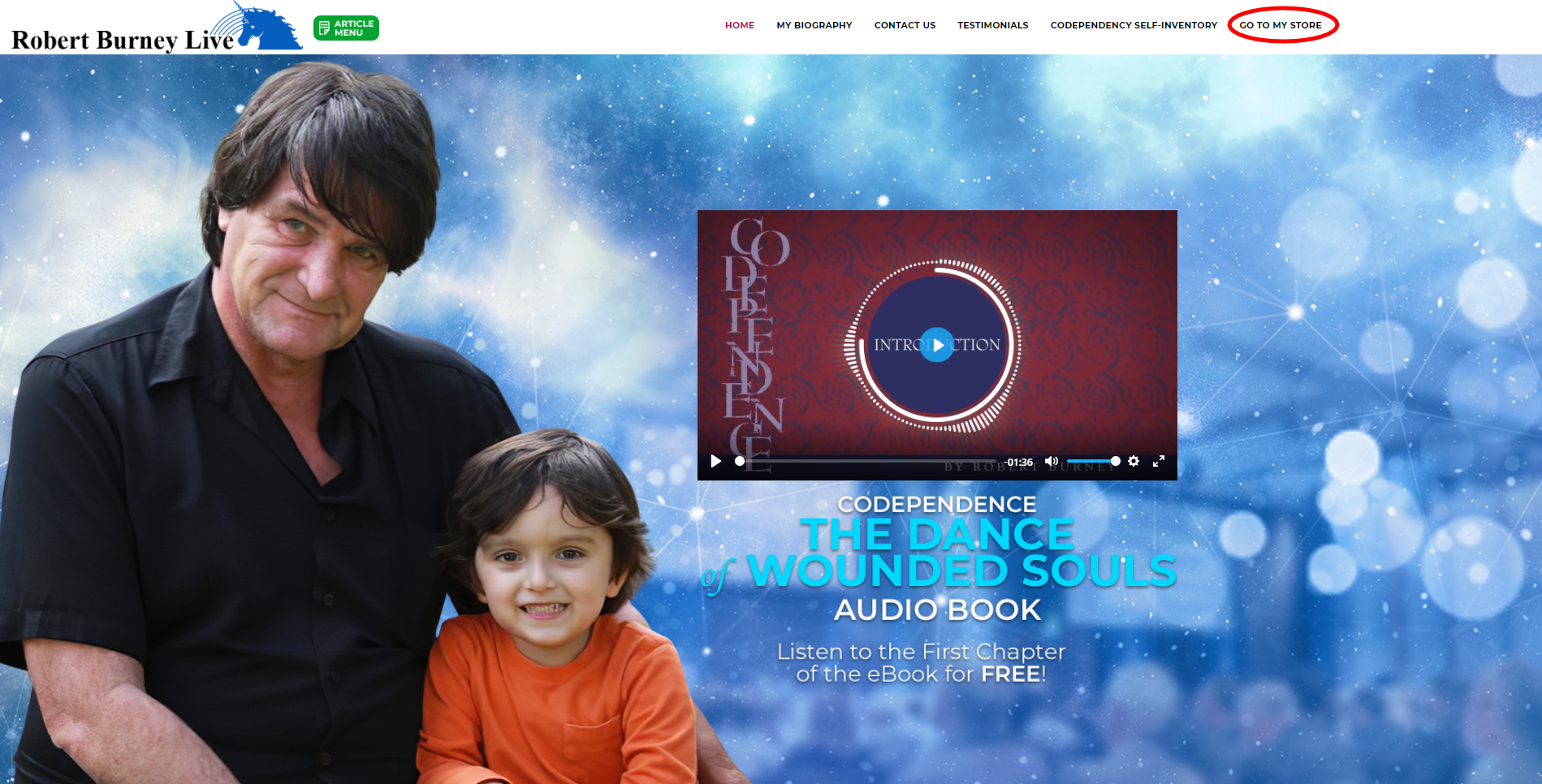
2. Start Shopping , Click ADD TO CART button and you can choose the number of quantity you want to add to your cart.
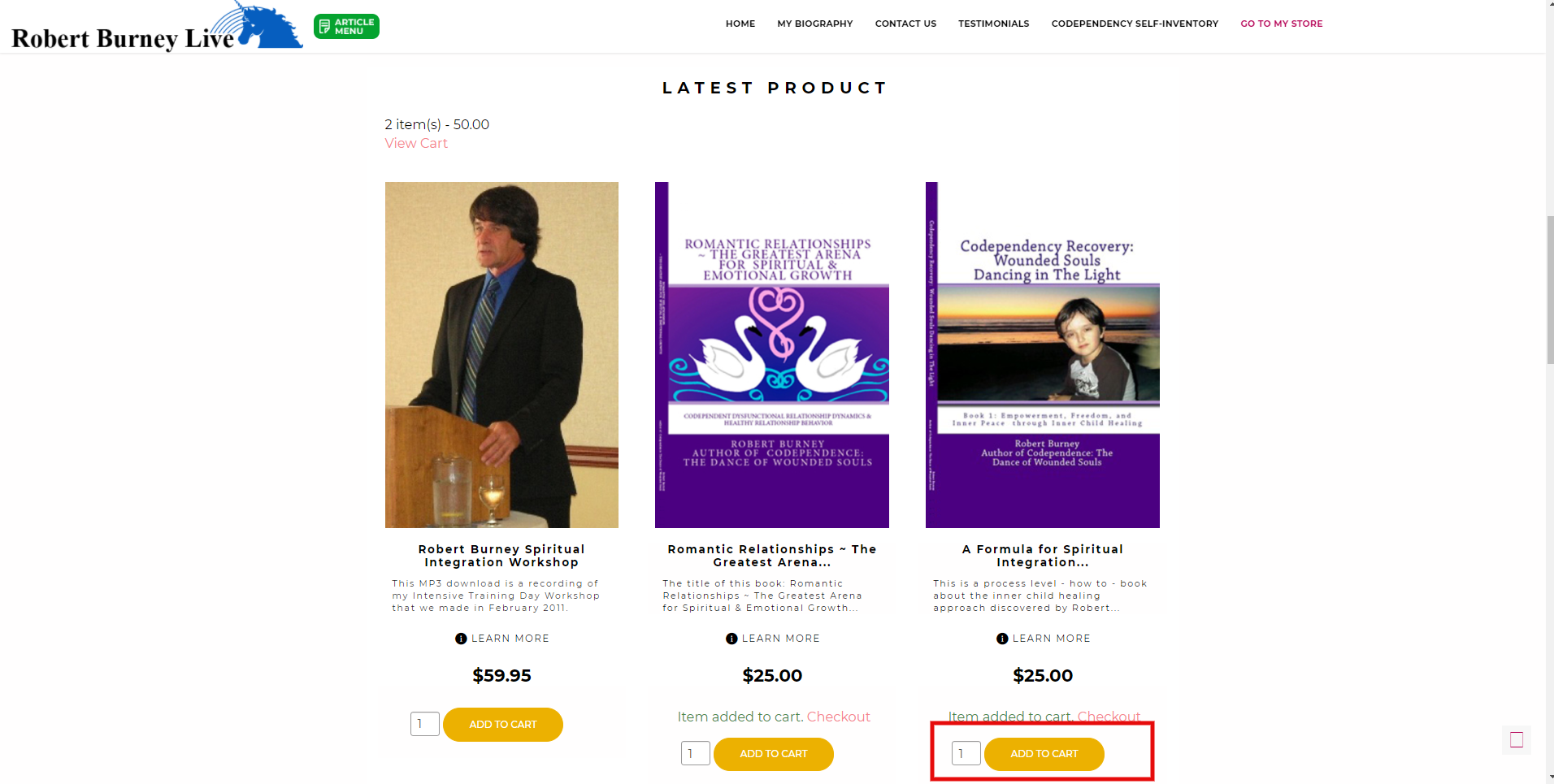
3. Hover and Click over the View Cart menu, it will show you a brief summary of the items that has been added to your cart. You can either Continue Shopping or Update items on your cart.
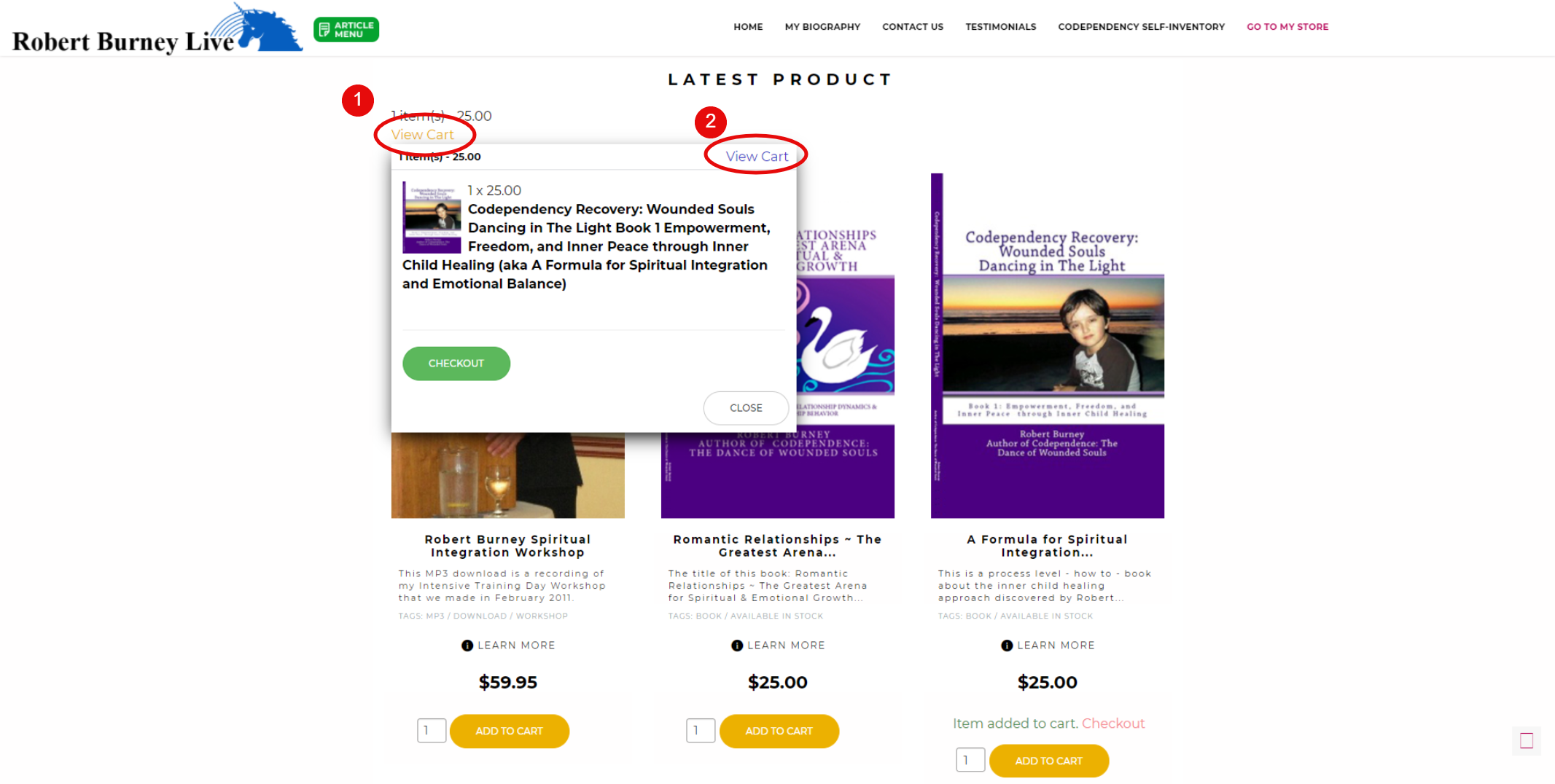
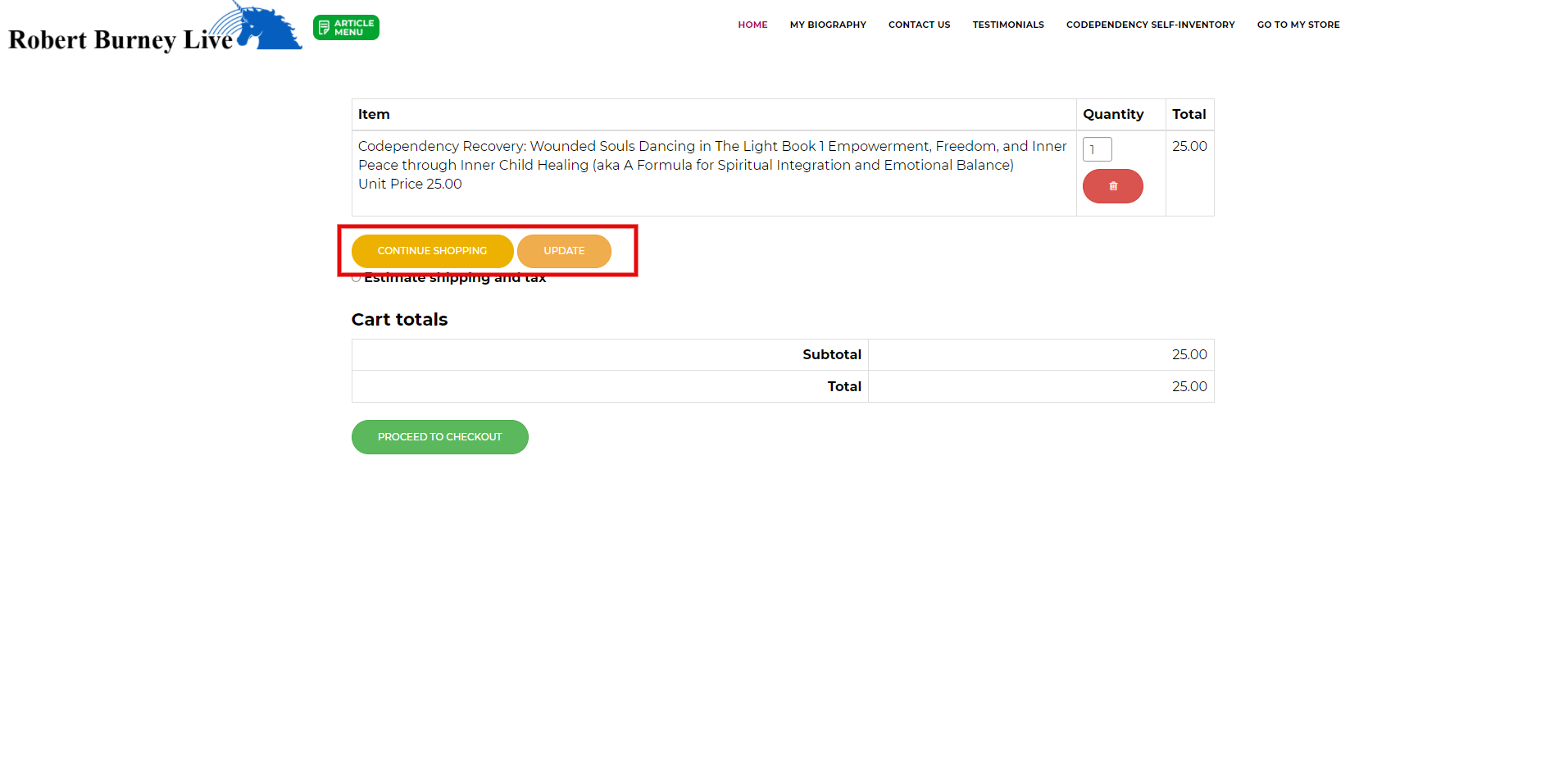
4.USPS ( United State Postal Service ) Shipping Method.
.png)
5. Proceed to Check Out.
.png)
6. Register as a New Customer or Log in as a returning Customer to the Store.
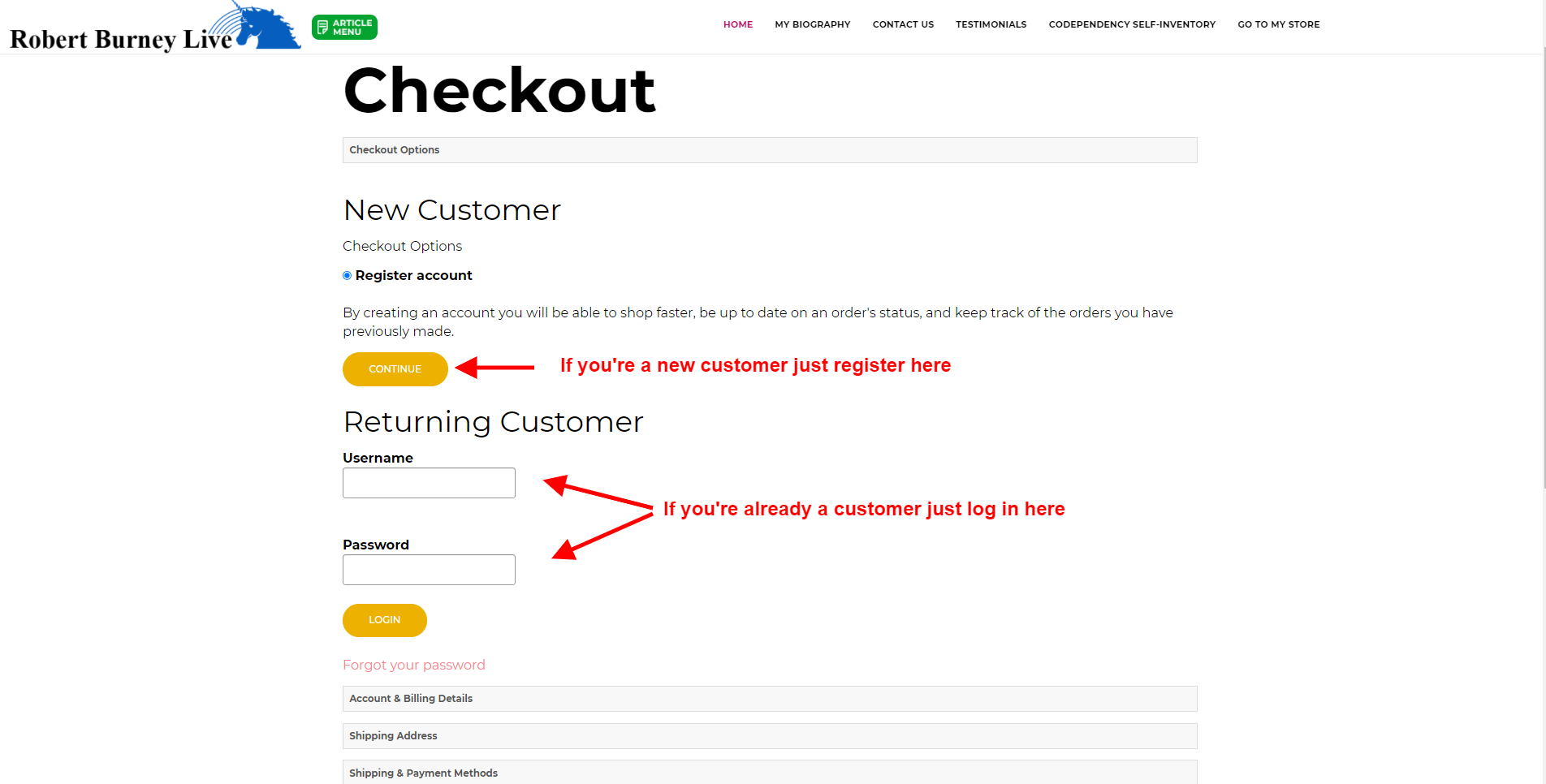
7. Create or Update you BILLING ADDRESS.
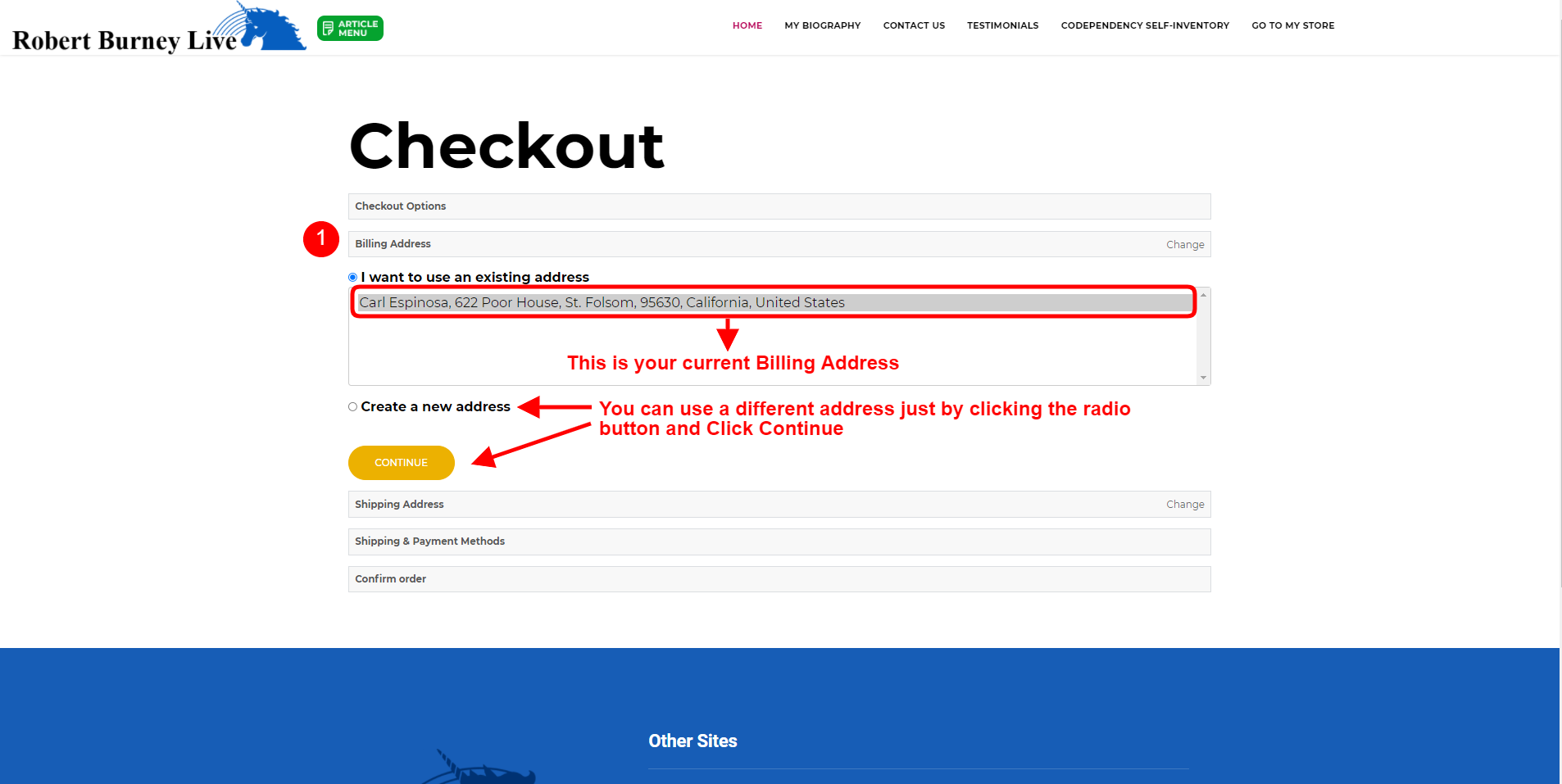
8. Create or Update your SHIPPING ADDRESS.
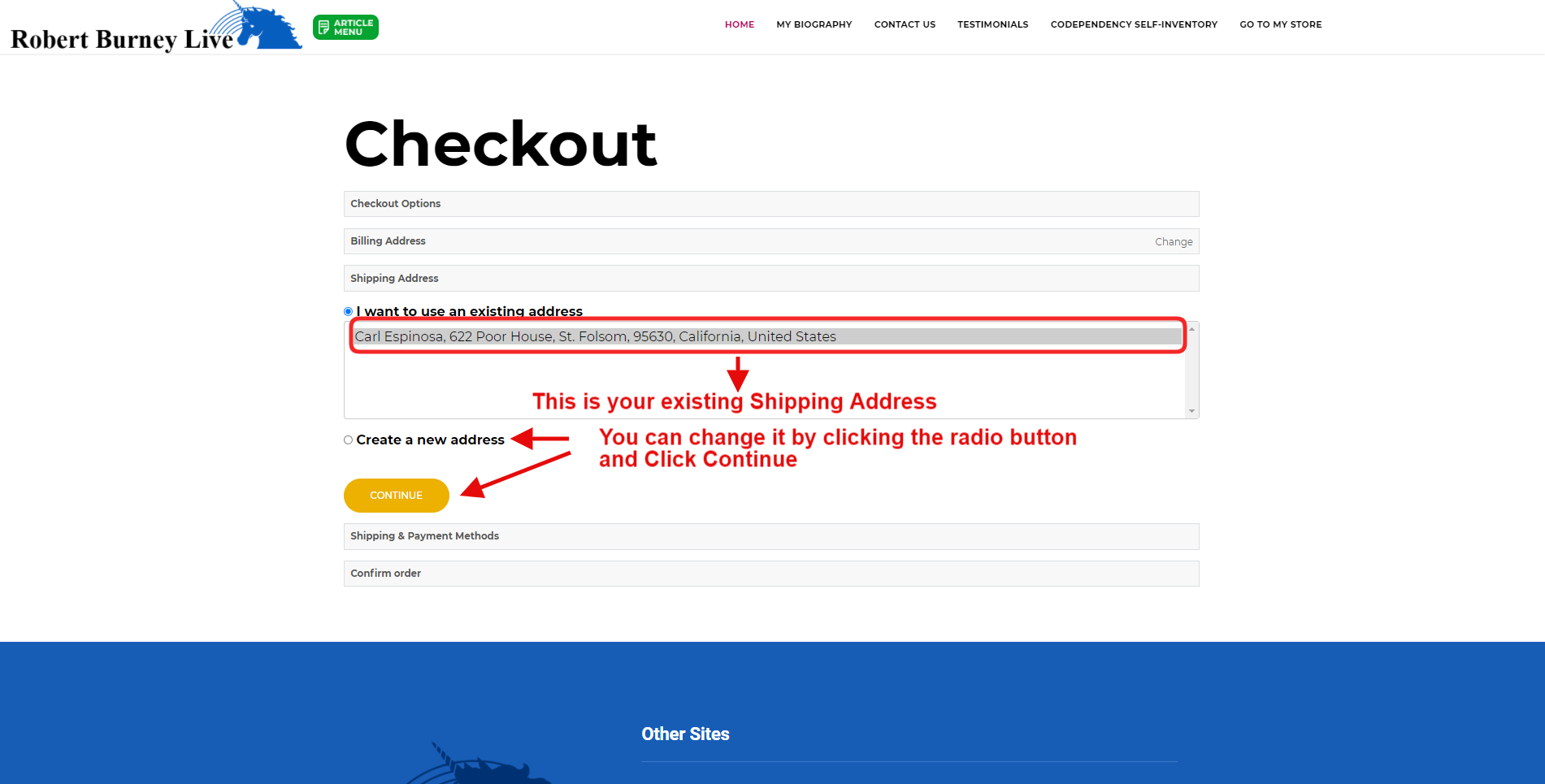
9. Choose Payment Method and choose desired Shipping method.
.png)
10. Double Check and Confirm your orders.